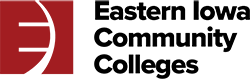Office of Marketing & Communications
Submit a Marketing RequestSee what's new
Flip through all issues of THE Community's College Magazine on our ISSUU account, or see the 2025-2026 EICC Viewbook.
Follow EICC on social
Share a Story
We believe in the power of stories and the transformative impact they can have. While we've always tried to include these inspiring stories in THE Community's College Magazine, we need your help in connecting with students.
Do you have a story to share or know of a student we should interview? We'd love to hear from you! Your incredible work changes lives every day, and we're eager to capture those moments. After all, who better to tell our brand story than our own students? Together, we'll showcase the immense potential within each student and and inspire others with the impact of an EICC education.
Share a story with us!Marketing Resources
It is the policy of Eastern Iowa Community College District not to discriminate in its programs, activities, or employment on the basis of race, color, national origin, sex, disability, age, sexual orientation, gender identity, creed, religion, and actual or potential family, parental or marital status, as required by the Iowa Code §§216.6 and 216.9, Titles VI and VII of the Civil Rights Act of 1964 (42 U.S.C. §§ 2000d and 2000e), the Equal Pay Act of 1973 (29 U.S.C. § 206, et seq.), Title IX (Educational Amendments, 20 U.S.C. §§ 1681-1688), Section 504 (Rehabilitation Act of 1973, 29 U.S.C. § 794), and Title II of the Americans with Disabilities Act (42 U.S.C. § 12101, et seq.).
If you have questions or complaints related to compliance with this policy, please contact EICC’s Equal Employment Opportunity Officer/Equity Coordinator, Eastern Iowa Community College District, 101 West Third Street, Davenport, Iowa 52801, 563-336-5222, equityFREEEICC or the Office for Civil Rights, U.S. Department of Education, Cesar E. Chavez Memorial Building, 1244 Speer Boulevard, Suite 310, Denver, CO 80204-3582, Telephone: 303-844-5695. FAX: 303-844-4303; TDD: 800-877-8339 or Email: OCR.Denver@ed.gov
Watch the Brand Training Video
Get an overview of EICC’s updated brand identity, logo usage, and campaign strategy in this recorded training session. Whether you're designing materials, communicating with students, or creating social media content, this video will guide you through the essentials of applying our refreshed look and feel.
Use the instructions below to copy and paste the complete EICC email signature template.
Save one of these EICC Zoom backgrounds to use in your next Zoom class or meeting!
- Click on the background image you want to download below and it will take you to the full size image.
- Right or alt-click and choose 'Save Image' and save the image to your desktop.
Instructions on how to upload a Zoom virtual background:
- Open your Zoom app. From the ‘Home’ tab, select the 'Settings' icon in the upper right corner.
- Once in the 'Settings' menu, select the ‘Virtual Background’ tab.
- Then click the '+' icon to add your downloaded EICC image saved to your computer.
- To avoid having the EICC logo appear backwards on your screen, unselect 'Mirror My Video' (please note meeting participants will see the correct image orientation regardless of how the 'Mirror My Video' box is marked … selected or unselected).
- Once the image is selected it automatically saves as your profile background.
How to Work with Us
All new projects begin by submitting a Marketing Request. This form ensures we have the basic information we need to evaluate your project, including:
- The audience you’re trying to reach
- Your goals and key message
- Timelines and deadlines
- Desired deliverables (e.g. poster, ad, social post, etc.)
The more details you provide—who, what, when, where, why, and how—the smoother the process will be. Missing information or last-minute changes can delay your project.
Especially for printed materials, allow a minimum of 6–8 weeks for completion, depending on the scope. Some larger or more complex projects (like video or multi-channel campaigns) may require more lead time.
After you submit a request, a team member will reach out within 5–7 business days to clarify details, discuss next steps, or set up a kickoff conversation.
Project Prioritization
We prioritize marketing projects that:
- Directly support student recruitment, enrollment, and retention.
- Enhance the visibility and impact of college-wide programs and initiatives.
- Align with EICC’s strategic goals and brand guidelines.
Projects that are informational, internal-only, or for smaller audiences may be supported on a case-by-case basis depending on bandwidth and deadlines.
What We Offer
We’re a full-service, in-house marketing team offering:
- Graphic design and layout
- Social media support
- Web and digital content
- Email marketing and writing assistance
- Photography and video (based on availability)
- Event promotion and advertising
- Strategic marketing consultations
Questions?
Not sure if your project fits? Want to brainstorm ideas before submitting a request?
Reach out to us. We’re happy to help!
Let’s work together to elevate your message and our mission.

Johnna Kerres, Associate Director for Marketing & Communications

Griffin Wagner, Marketing Coordinator

Erin Snyder, Chief Communications and Marketing Officer

Nathan Klaus, Graphic Artist

Matt Thomas, Graphic Artist

Dawn Neuses, Content Specialist

Eli Kayser, Temporary Marketing Coordinator